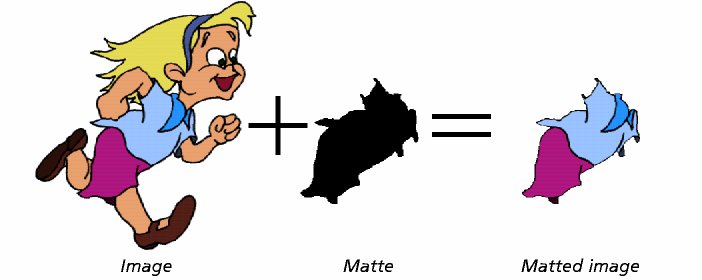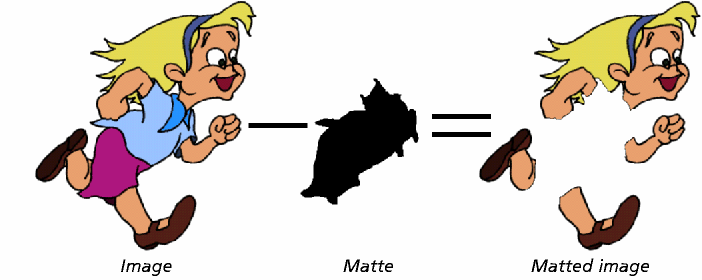Choosing a normal or an inverse matte
Use the Normal and Inverse checkboxes on the Properties window to set the sense of the Matte node:
- With a normal matte, regions that are opaque or black (see Choosing an alpha or a gray matte below) result in output from the image; regions that are transparent or white do not result in output. For example:
- With an inverse matte, the sense of the matte is reversed. Regions that are opaque or black (see Choosing an alpha or a gray matte below) do not result in output from the image; regions that are transparent or white result in output. For example:
So, for the same image and matte, the output from a normal matte contains exactly the opposite to the output from an inverse matte.